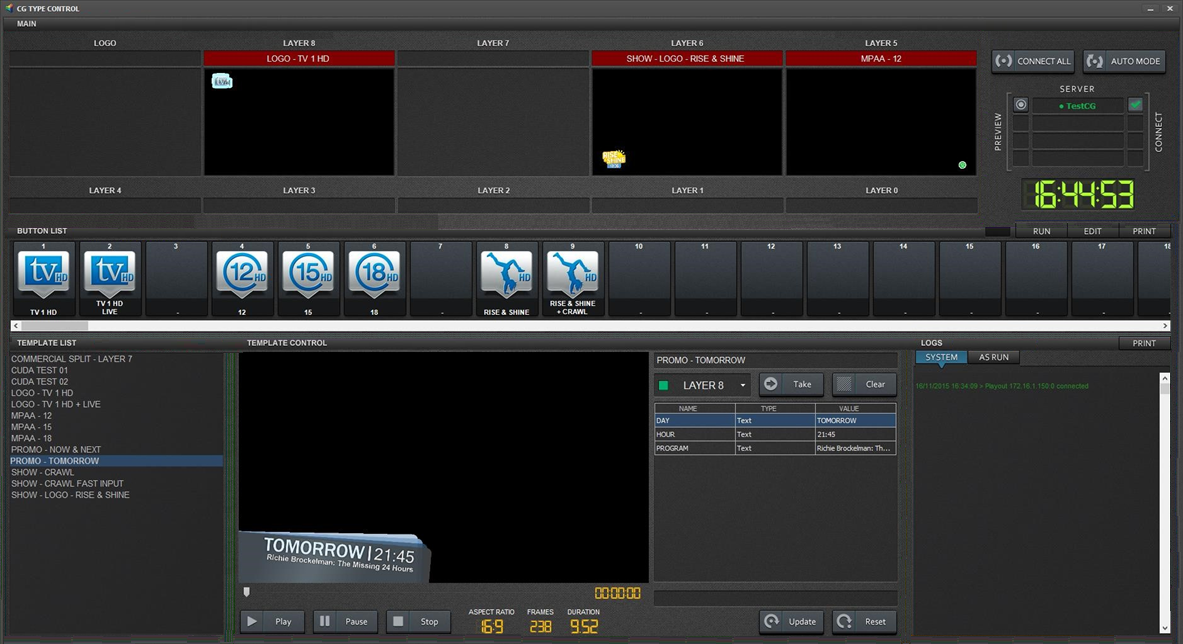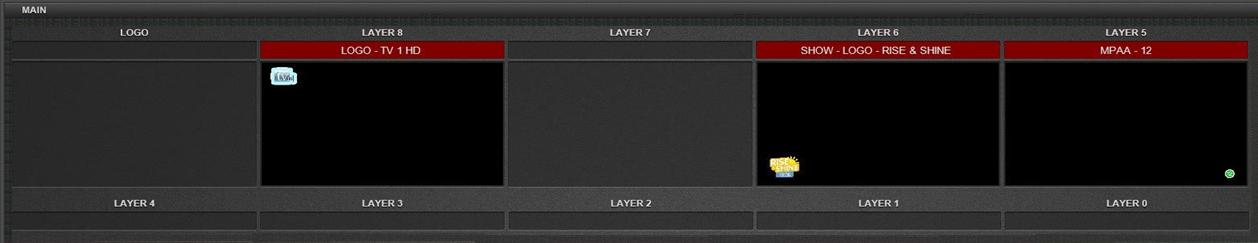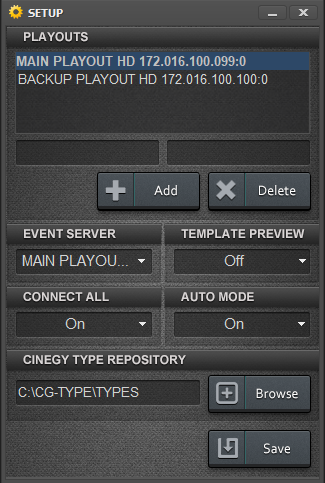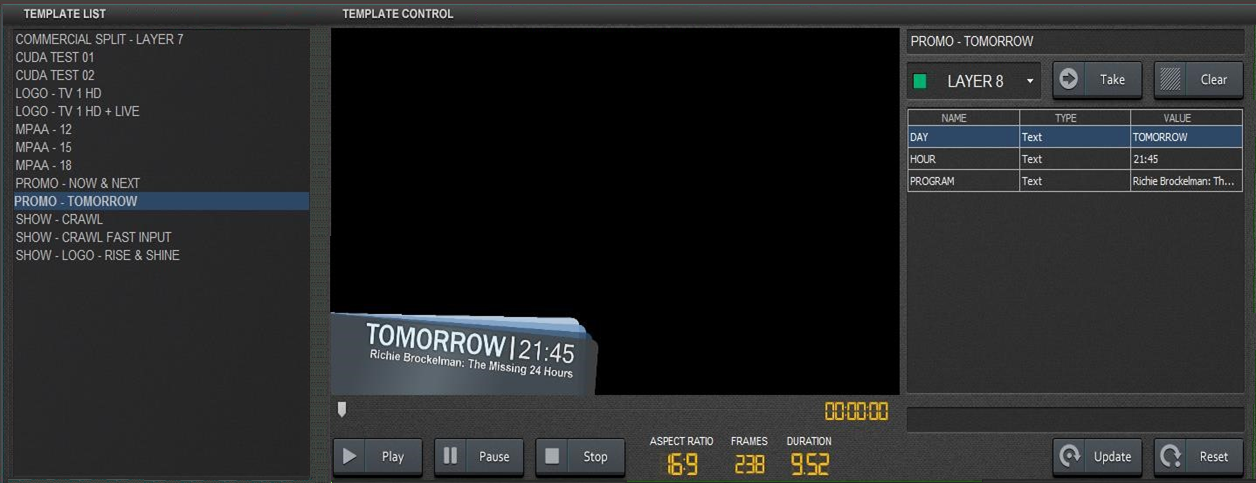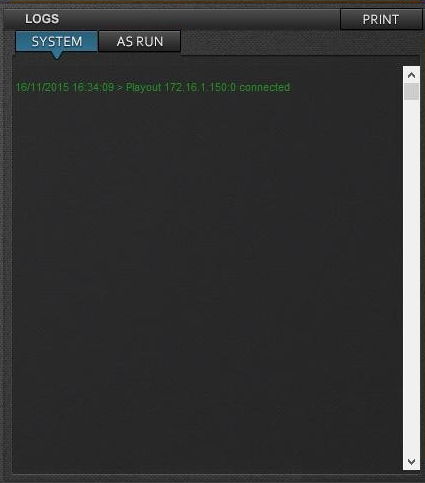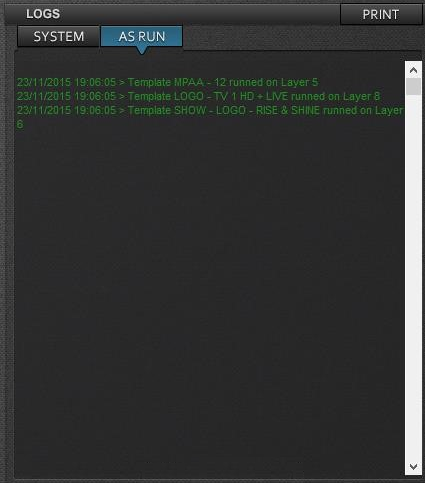Features:
- On Air templates preview.
- Playouts list control and Single Instance Test Mode.
- Commands toolbar and Editor Panel.
- Template list with Preview and Control.
- AUTO MODE & Cinegy Event Manager Plugin.Custom C++ Plugin for Event Manager to receive commands from Cinegy Air Control.
- System/As Run LOGS. .
On Air templates preview
Preview CG Type Control templates activated On Air. Disable active Templates as simple as Double Click on Layer.
Playouts list control and Single Instance Test Mode.
Fast setup for Main and Backup playout, enable AUTO CONNECT and AUTO Mode on CG Type Control startup.
View Connected Playouts, open Single Instance Test Mode panel, check AUTO MODE status and primary Playout in one location.
Verify Type templates On Air in Single Instance Test Mode.
Commands toolbar and Editor Panel
With 300 customiseble Buttons insert items with one Click or recall Button by number.
Editor Panel manage all resources from one location. Edit Buttons by dragging Templates to Layers.
Template list with Preview and Control
Play loaded Templates in CG Type Control in Template Preview. Take/Clear single Template On Air on desired Layer.
System/As Run LOGS.
Granular Logs for Client Application and As Run CG events.
Requirements:
Client:
- Hardware. Processor: Core2Duo: 2.0GHz of faster. Memory:al teast 2GB. Graphics card: Any modern GeForce/Nvidia Quadro K620 or better. Hard Disk: a minimum of 3GB of available hard-disk space. Type Media scenes requires a dedicated solid state drive of fast network location with low latency.
- Operating System.Windows 8 or superior.
- Software. .NET Framework 3.5, .NET Framework 4.5, Cinegy Type Editor
- License. Each Playout requires a valid Cinegy License with Type Option.